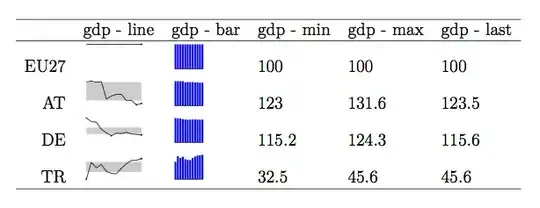I would like to use R to plot out something like this:
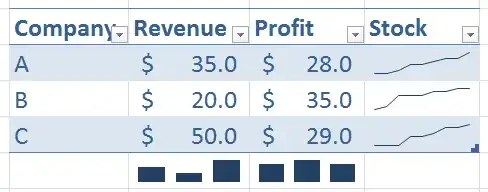
It would seem possible but highly complex to keep track of the coordinates, width, height, etc. Intuitively it would seem best to treat each cell as a new plot and transform the coordinates for each cell. Is there a way to do this in R?
thanks!