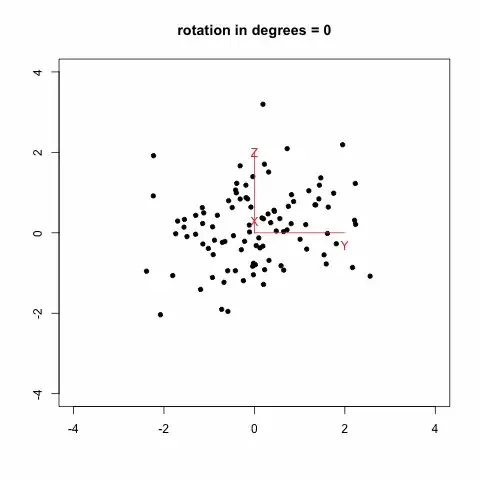For offline visualization, you can generate PNG files and convert them to an animated GIF using ImageMagick. I used it for demonstration (this redraw all data, though):
source(url("http://aliquote.org/pub/spin_plot.R"))
dd <- replicate(3, rnorm(100))
spin.plot(dd)
This generates several PNG files, prefixed with fig. Then, on an un*x shell,
convert -delay 20 -loop 0 fig*.png sequence.gif
gives this animation (which is inspired from Modern Applied Biostatistical Methods using S-Plus, S. Selvin, 1998):
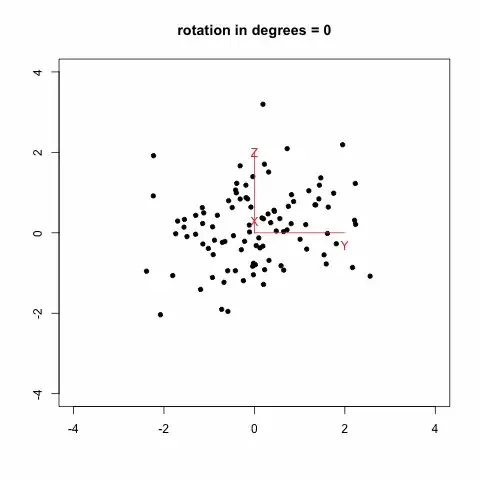
Another option which looks much more promising is to rely on the animation package. There is an example with a Moving Window Auto-Regression that should let you go started with.