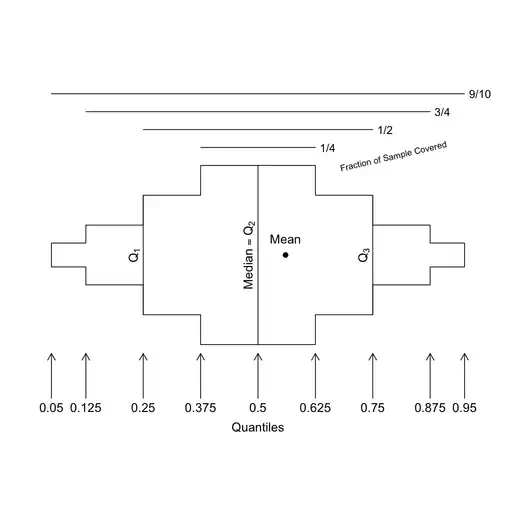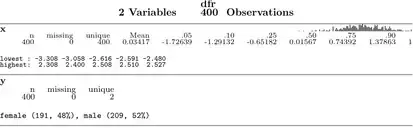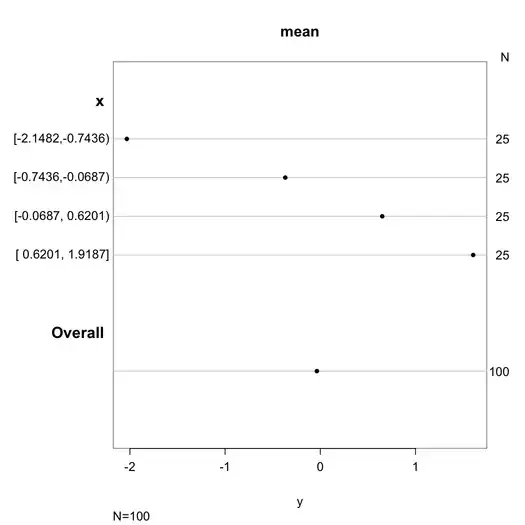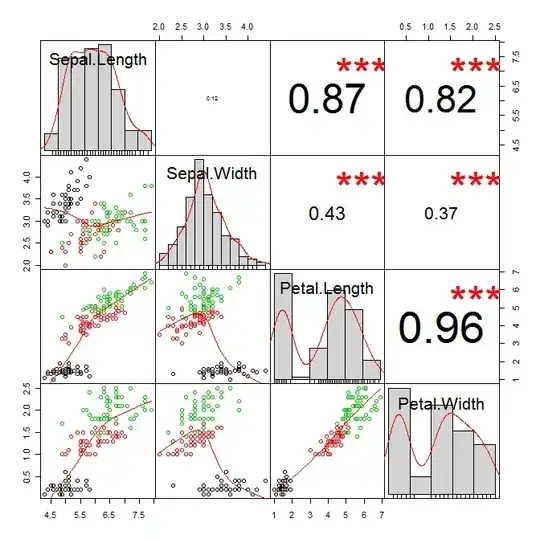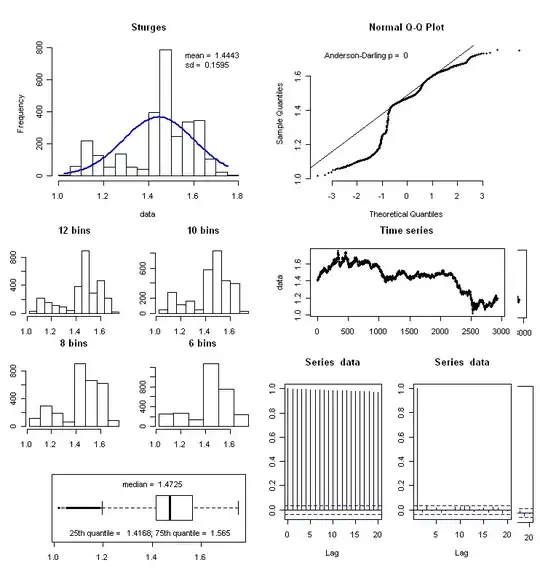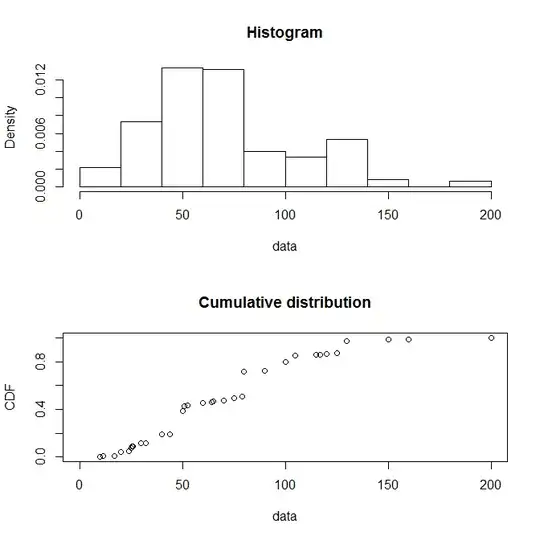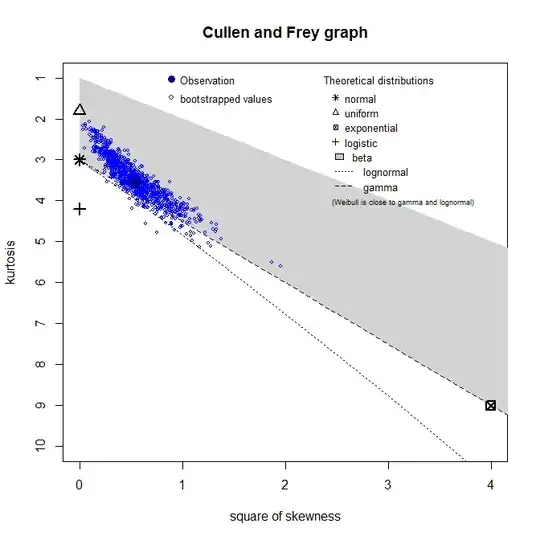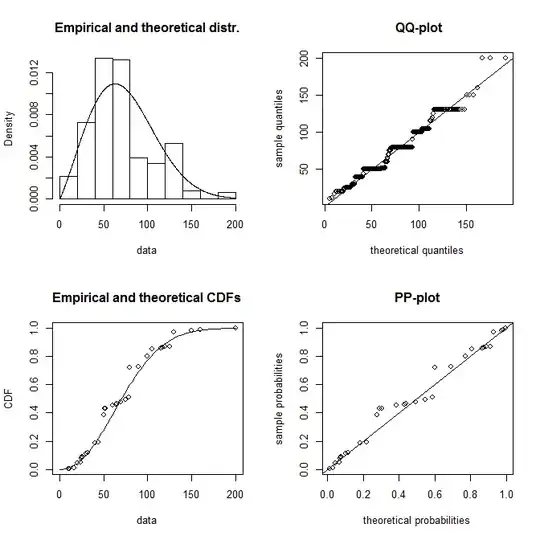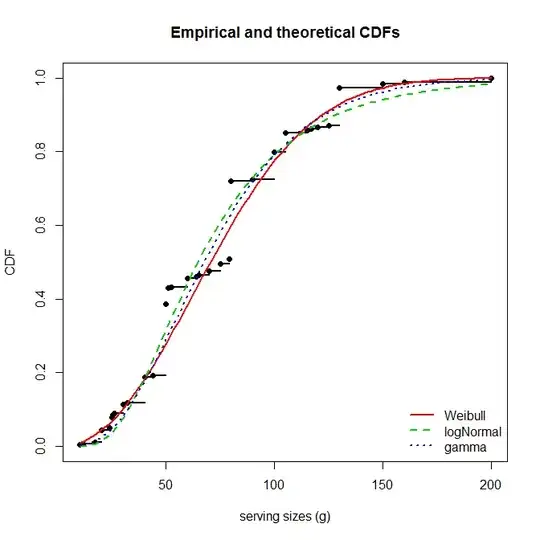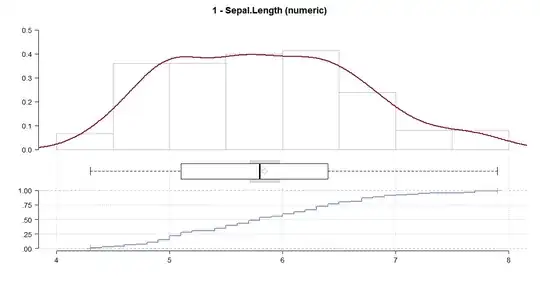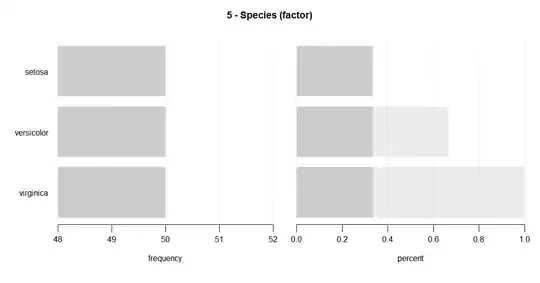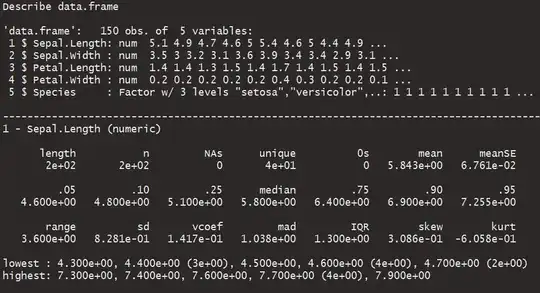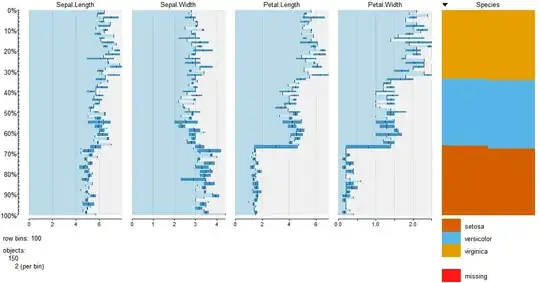I have found this function helpful... the original author's handle is respiratoryclub.
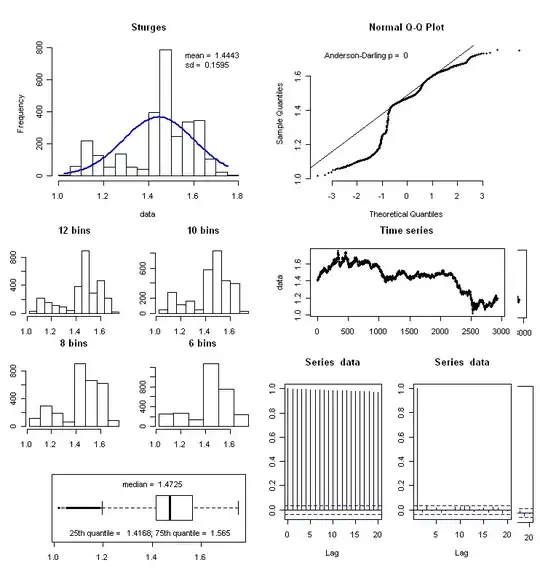
f_summary <- function(data_to_plot)
{
## univariate data summary
require(nortest)
#data <- as.numeric(scan ("data.txt")) #commenting out by mike
data <- na.omit(as.numeric(as.character(data_to_plot))) #added by mike
dataFull <- as.numeric(as.character(data_to_plot))
# first job is to save the graphics parameters currently used
def.par <- par(no.readonly = TRUE)
par("plt" = c(.2,.95,.2,.8))
layout( matrix(c(1,1,2,2,1,1,2,2,4,5,8,8,6,7,9,10,3,3,9,10), 5, 4, byrow = TRUE))
#histogram on the top left
h <- hist(data, breaks = "Sturges", plot = FALSE)
xfit<-seq(min(data),max(data),length=100)
yfit<-yfit<-dnorm(xfit,mean=mean(data),sd=sd(data))
yfit <- yfit*diff(h$mids[1:2])*length(data)
plot (h, axes = TRUE, main = paste(deparse(substitute(data_to_plot))), cex.main=2, xlab=NA)
lines(xfit, yfit, col="blue", lwd=2)
leg1 <- paste("mean = ", round(mean(data), digits = 4))
leg2 <- paste("sd = ", round(sd(data),digits = 4))
count <- paste("count = ", sum(!is.na(dataFull)))
missing <- paste("missing = ", sum(is.na(dataFull)))
legend(x = "topright", c(leg1,leg2,count,missing), bty = "n")
## normal qq plot
qqnorm(data, bty = "n", pch = 20)
qqline(data)
p <- ad.test(data)
leg <- paste("Anderson-Darling p = ", round(as.numeric(p[2]), digits = 4))
legend(x = "topleft", leg, bty = "n")
## boxplot (bottom left)
boxplot(data, horizontal = TRUE)
leg1 <- paste("median = ", round(median(data), digits = 4))
lq <- quantile(data, 0.25)
leg2 <- paste("25th percentile = ", round(lq,digits = 4))
uq <- quantile(data, 0.75)
leg3 <- paste("75th percentile = ", round(uq,digits = 4))
legend(x = "top", leg1, bty = "n")
legend(x = "bottom", paste(leg2, leg3, sep = "; "), bty = "n")
## the various histograms with different bins
h2 <- hist(data, breaks = (0:20 * (max(data) - min (data))/20)+min(data), plot = FALSE)
plot (h2, axes = TRUE, main = "20 bins")
h3 <- hist(data, breaks = (0:10 * (max(data) - min (data))/10)+min(data), plot = FALSE)
plot (h3, axes = TRUE, main = "10 bins")
h4 <- hist(data, breaks = (0:8 * (max(data) - min (data))/8)+min(data), plot = FALSE)
plot (h4, axes = TRUE, main = "8 bins")
h5 <- hist(data, breaks = (0:6 * (max(data) - min (data))/6)+min(data), plot = FALSE)
plot (h5, axes = TRUE,main = "6 bins")
## the time series, ACF and PACF
plot (data, main = "Time series", pch = 20, ylab = paste(deparse(substitute(data_to_plot))))
acf(data, lag.max = 20)
pacf(data, lag.max = 20)
## reset the graphics display to default
par(def.par)
#original code for f_summary by respiratoryclub
}