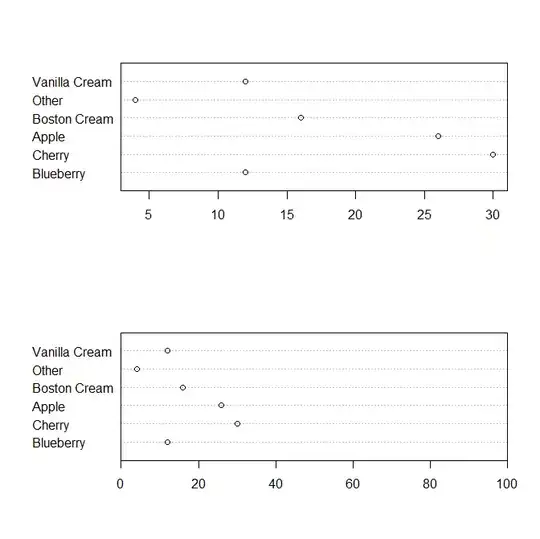I am analyzing data (which I am unable to share), and created several classification models between four classes using the randomForest() function. They are fairly successful - in this example, when fitted on the test set, overall achieved accuracy rate is above 0.88, with each class having an accuracy rate above 0.86.
Attempting to use the plot() function on these models, I always get graphs similar to the one pictured below - similar in that it seems to be that there is always at some point in the graph an error rate of 1.
I thought that this could be an accuracy rate, after all the model has accuracy of 0.95 for 'FVP', but that implies 'Normal' has an accuracy rate of about 0.35, which is not even close.
How do I interpret this graph? If the code for this plot function is bugged, what can I use to visualize anything about the randomForest()object?