I have always been confused about how to properly interpret PCA results.
My data looks like this and it's a big table with more than 5 million rows and 12 columns.(the first few lines are all 0...) Each column is for an individual which has more than 5 million observations (numbers).
> head(data)
YC1CO YC1LI YC4CO YC4LI YC5CO YC5LI YM1CO YM1LI YM3CO YM3LI
f1 0 0 0 0 0 0 0 0 0 0
f2 0 0 0 0 0 0 0 0 0 0
f3 0 0 0 0 0 0 0 0 0 0
f4 0 0 0 0 0 0 0 0 0 0
f5 0 0 0 0 0 0 0 0 0 0
f6 0 0 0 0 0 0 0 0 0 0
Then I run PCA using prcomp in R:
pca<-prcomp(data,scale=T,center=T)
The outputs are:
pca$rotation:
> pca$rotation
PC1 PC2 PC3 PC4 PC5 PC6
YC1CO 0.2888377 -0.1511474 0.354970405 -0.14922899 0.29263063 -0.42756650
YC1LI 0.2887845 0.2891378 0.006931811 -0.11867753 0.10465221 0.32239652
YC4CO 0.2888937 -0.1073097 0.376083559 -0.16145206 0.28844683 -0.19929480
YC4LI 0.2888576 0.2899107 0.032538093 -0.10721970 0.11537841 0.19513249
YC5CO 0.2885639 -0.2200563 0.393267987 -0.13833481 -0.80160742 0.20303762
YC5LI 0.2887792 0.2926729 0.010423117 -0.11994739 0.12149153 0.31232174
YM1CO 0.2889243 -0.2483682 0.100978896 0.12858598 0.04456687 -0.19313330
YM1LI 0.2891586 0.2571790 -0.112257791 0.05154060 -0.01859997 -0.02233253
YM3CO 0.2872954 -0.5242998 -0.631712144 -0.47494155 0.05150495 0.08749259
YM3LI 0.2891991 0.2441790 -0.131464167 0.06272038 -0.03712138 -0.03534204
YM5CO 0.2881663 -0.3741525 -0.033566125 0.75538412 0.17427960 0.33801997
YM5LI 0.2886363 0.2481463 -0.369342316 0.27066649 -0.33590255 -0.57941556
PC7 PC8 PC9 PC10 PC11
YC1CO 0.658953472 -0.0032299313 0.19565297 0.02889161 0.06028938
YC1LI 0.075935158 0.7256745487 0.10496762 -0.36161999 -0.17252148
YC4CO -0.733333390 0.0315817680 0.26028561 0.06764965 0.05879949
YC4LI 0.050613636 -0.0400665068 -0.25306478 0.74445447 -0.38210226
YC5CO 0.040387219 -0.0106509021 0.07336791 0.04776528 0.03597253
YC5LI 0.040072049 -0.6856737279 0.16012889 -0.41945134 -0.17527656
YM1CO -0.085165645 -0.0130678334 -0.78767928 -0.33407254 -0.22202704
YM1LI -0.004723194 -0.0087215382 -0.16061437 0.06378812 0.58204927
YM3CO -0.003226445 -0.0019793258 0.06649693 0.05308833 0.01803736
YM3LI -0.006287346 -0.0087025271 -0.14028837 0.03396984 0.52810233
YM5CO 0.048983778 0.0009123461 0.21714944 0.10450049 0.01040703
YM5LI -0.081931860 0.0139306658 0.26532068 -0.02864126 -0.34310790
PC12
YC1CO -0.005335094
YC1LI 0.007632148
YC4CO -0.006459107
YC4LI -0.012083181
YC5CO 0.002861339
YC5LI 0.009554891
YM1CO 0.007425773
YM1LI 0.682200634
YM3CO 0.007334849
YM3LI -0.730105933
YM5CO 0.004956218
YM5LI 0.032252049
summary(pca)
> summary(pca)
Importance of components:
PC1 PC2 PC3 PC4 PC5 PC6 PC7
Standard deviation 3.4418 0.20675 0.13369 0.11872 0.11105 0.10690 0.10325
Proportion of Variance 0.9872 0.00356 0.00149 0.00117 0.00103 0.00095 0.00089
Cumulative Proportion 0.9872 0.99072 0.99221 0.99338 0.99441 0.99536 0.99625
PC8 PC9 PC10 PC11 PC12
Standard deviation 0.10054 0.09888 0.09789 0.09215 0.08375
Proportion of Variance 0.00084 0.00081 0.00080 0.00071 0.00058
Cumulative Proportion 0.99709 0.99791 0.99871 0.99942 1.00000
The eigenvalues are:
> pca$sdev^2
[1] 11.845894818 0.042746822 0.017872795 0.014093498 0.012331364
[6] 0.011428471 0.010660422 0.010107398 0.009777983 0.009582267
[11] 0.008490902 0.007013259
I just took the values from pca$rotation above for PC1 and PC2 and plot it.
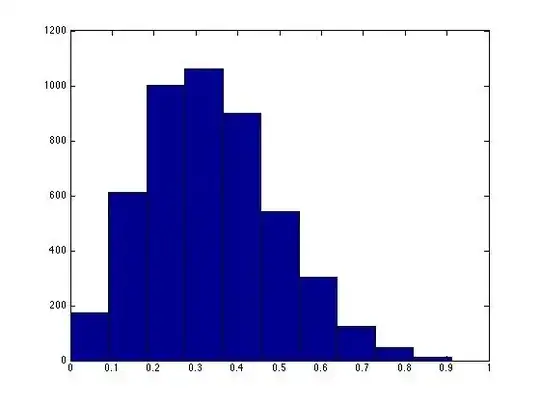
And the biplot
>biplot(pca)

I have a few specific questions and I would really appreciate it if you can comment to help me understand the plot.
Based on the proportion of variance, I know PC1 explains almost all the variance. I have one question here, does the x axis and y axis values matter at all here? PC1 values are much more closer than those of PC2 values although PC1 is the dominant PC.
Can I see the difference among points YC1CO, YC4CO, YC5CO and YM1CO, YM3CO, YM5CO are what drives PC1?
The initial thought was to show relationships among the 12 individuals (YC1CO, etc) and see if they cluster/separate from each other and if there is some meaningful patterns. That's why I want to plot PC1 and PC2 to show the relative location of 12 individuals. Now I'm confused about how to plot it..
Thanks!