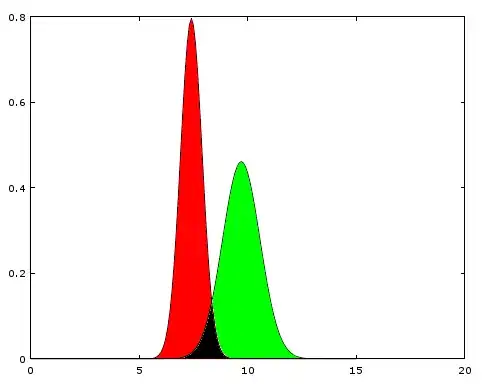In a between-subjects experiment, we have 2x2 conditions and several 7-point Likert dependent variables.
What would be the best way to visualize this data?
I am a statistics newbie, so please forgive my simple questions. I have, of course, searched the web and this forum. But most posts I found seem to be dealing with binary dependent variables. In contrast, we have, I think, binary independent variables.
Is it OK to treat the Likert answers as a continuous variable? I seem to recall some discussion (I forget where - maybe a textbook, maybe a paper) whether or not this is OK. It does not seem to be a categorial variable to me. Maybe it's an ordered categorial variable?
But, more importantly, what would you suggest to plot the data?
Simple box-plots (with whiskers) don't seem to work really well, because in almost all dependent variables we had a few participants answering with the lowest, and some with the highest scores.
Also, it would be nice if one could show the answers for one dependent variable for all 4 conditions in one single plot in an intuitive way.