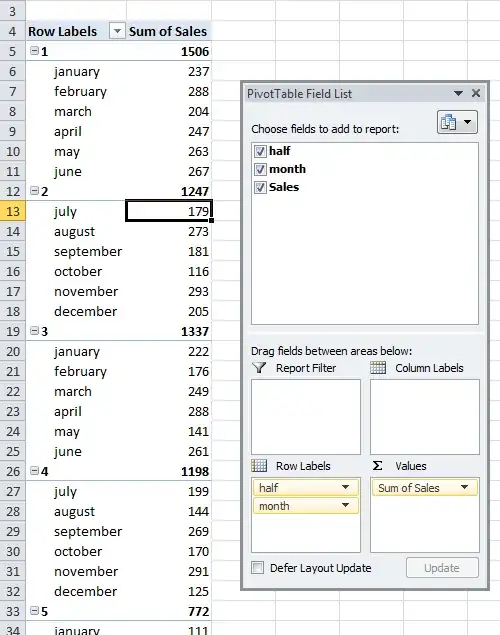Is there a way in Excel to create a pivot table with multiple column totals?
Here's column names to demonstrate what I'm trying to do:
Jan | Feb | Mar | Apr | May | Jun | 6 Month total | Jul | Aug | Sep | Nov | Dec | 6 Month total | 12 Month total
The 12 Month total column is of course the regular Grand Total. The two 6 Month Total columns are the ones I'm looking to create.